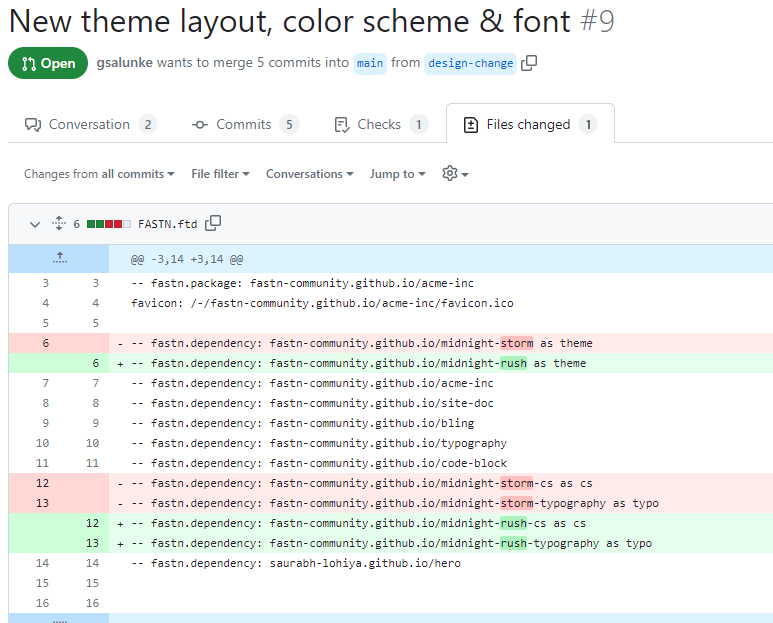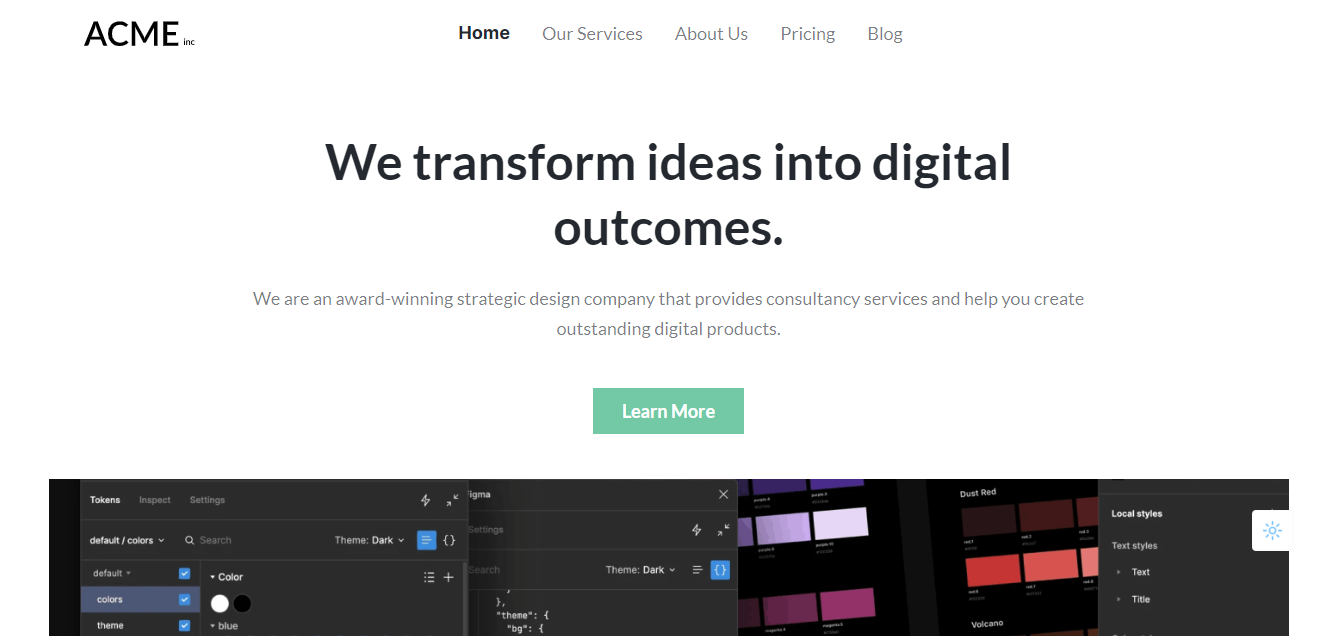fastn for geeks
fastn. The fastn language is designed for people who are new to programming,
or people who do not know programming, a really simple programming language, to
make programming accessible to everyone.-- import: amitu.com/lib
-- lib.amitu: Hello World! 😀
-- lib.amitu:
you can also write multiline messages easily!
no quotes. and **markdown** is *supported*.
you can also write multiline messages easily!
no quotes. and markdown is supported.-- <something>: etc.Minimal Syntax
As you can see in the above example, the syntax to import a library, and the syntax to instantiate a component defined in the library is really the same.
This is a very concious decision, we want people to learn as little syntax, and keep the semantics as minimal as possible.
If this wasmdx, it would have looked something like
this:import {amitu} from './lib.js'
<amitu>Hello World! 😀</amitu>
<amitu>
you can also write multiline messages easily!
no quotes. and **markdown** is *supported*.
</amitu>
As you can see this is a lot of syntax. Notice the import syntax is rather cumbersome, expecially for someone new to programming. And also notice how the syntax for creating a component vs importing the component is wildly different.
And there lies the problem. Today we have to learn a lot to create a simple webpage. HTML, CSS and JavaScript at least, and then Markdown, and possibly JSX.
This is if you chose to use mdx. The source of most web pages are written by
developers and is much more complex than I have shown in these examples.
fastn
powered acme.fastn.com for example:index.ftd of acme.fastn.com-- ws.page:
-- ws.hero-with-image: We transform ideas into digital outcomes.
cta-primary: Learn More
cta-primary-link: #about
image: $assets.files.assets.landing.png
We are an award-winning strategic design company that provides consultancy
services and help you create outstanding digital products.
... rest of code omitted ...
-- end: ws.page
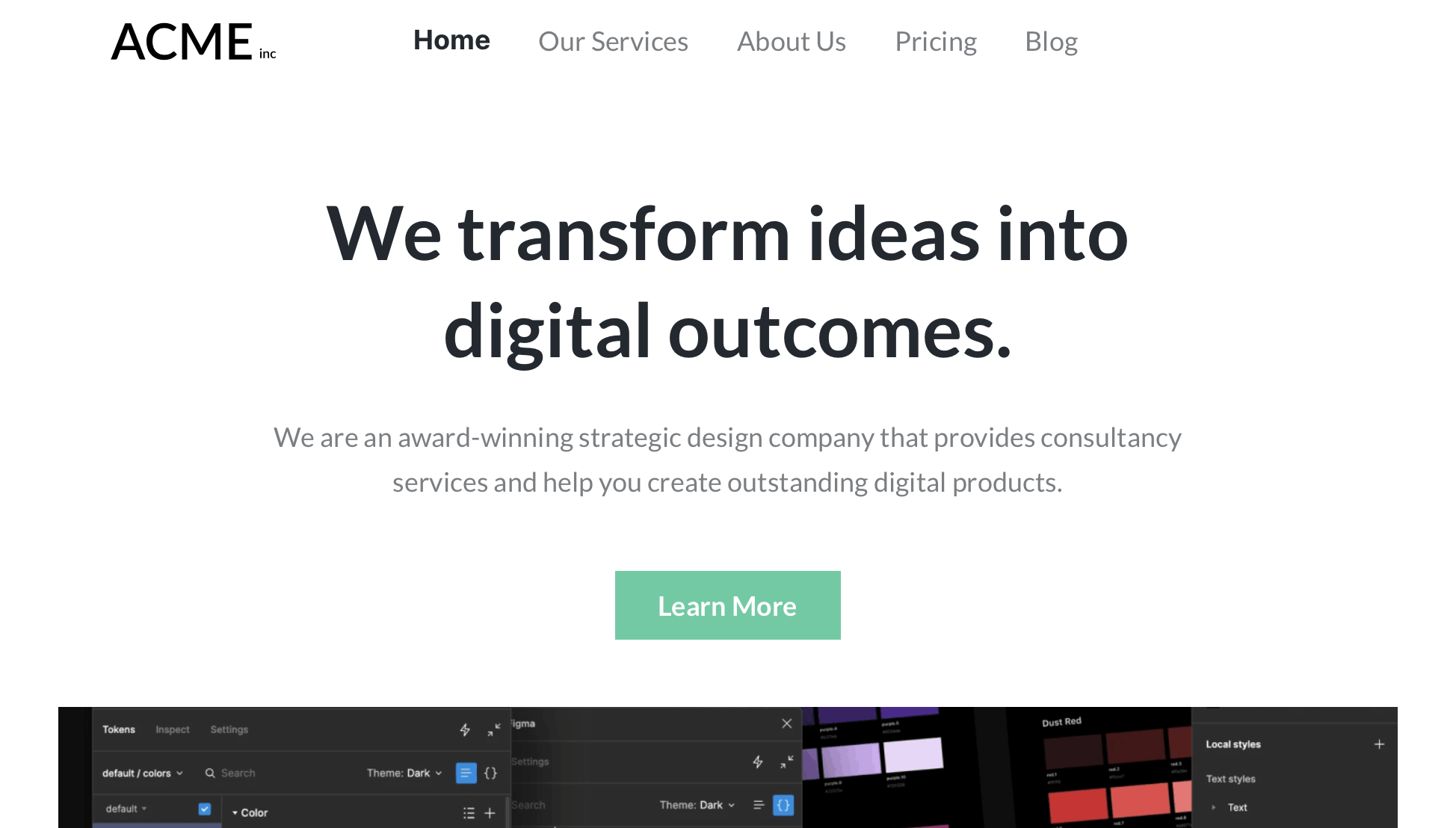
caption And body
Let's look at how a component is defined in fastn. BTW this is another thing
we have done, when using say mdx, the language to use a component is
different from the syntax you use to define the component. Similarly if you
are using markdoc by Stripe, if you want to create your
own "custom tag", you have
to jump to JavaScript world. But we will get to it later on, bottom line you can
create components and use them in same file (if you want, we recommend putting
component definitions in separate file of course), with the similar looking
syntax.
-- foo:
-- component foo:
.. body omitted ..
-- end: foo
As you see you use very similar syntax for both using and creating components.
So components are not too great if they do not take arguments or properties, so let's see how we do that:-- foo:
title: hello
-- component foo:
string title:
.. body omitted ..
-- end: foo
fastn is strongly typed language, so you have to decide what is the type of
variables. Here we have declared a variable title or type string (read about
all the built in types we support), which is
a component variable, or component argument. We also see how it is passed.
-- foo:
title: hello
-- foo: hello
: in the "section line" (section is what starts with -- ), the
caption of the section.-- component foo:
caption title:
.. body omitted ..
-- end: foo
caption
(check out the section grammar here). With that type both of
the following are allowed:-- foo:
title: hello
-- foo: hello
Of course you will probably prefer the later one. You can only have one argument
of type caption, you should use it wisely, it should aid in the readability,
it almost feels like the name of the section, so it should be used as such.
-- record person:
caption name:
string location:
optional body bio:
We are declaring a new record, which is like a struct or a class,
with three fields, name, which is a caption, location, which is a
string, and bio, which is an optional body.
person:-- person amitu: Amit Upadhyay
location: Bangalore, India
Amit is the founder and CEO of FifthTry.
He loves to code, and is pursuing his childhood goal of
becoming a professional starer of the trees.
amitu. As you see caption and body
types help in the readablity and cleanliness of syntax.Context Dependent end
children:-- component bar:
children c:
.. body omitted ..
-- end: bar
end statement as well:-- bar:
-- foo: hello
this is the "body of foo"
-- end: bar
bar accepts children, bar needs an end statement clause. A
component can accept both body and children.-- component page:
optional body b:
children c:
.. body omitted ..
-- end: bar
-- page:
this is the "body of page"
;; children of page
-- foo: hello
this is the "body of foo"
-- end: page
page in another file, so end user would
write something like:-- import: lib
exposing: pricing-page, pricing-card
-- pricing-page: Our Startup Offers Excellent Prices
annual-discout: 10%
Thousands of customers trust us for their daily image
manipulation needs, you can join them by selecting one
of the plans we offer.
-- pricing-plan: Free Plan
price: 0
You can use free plan forever, but there would be a
water mark.
-- pricing-plan: Pro Plan
price: 10
Pro plan offers you a water mark free version.
-- end: pricing-page
import statement from top if you so like.Auto Imports
If you look back at the index.ftd listed a bit above, you may be wondering
where does ws come from? We have no import statements in the index.ftd
after all.
auto-import. Let's take a look at
FASTN.ftd for the acme
project:FASTN.ftd-- import: fastn
-- fastn.package: acme.fastn.com
favicon: /-/acme.fastn.com/favicon.ico
-- fastn.dependency: fastn-community.github.io/midnight-storm as theme
.. other dependencies snipped ..
-- fastn.auto-import: acme.fastn.com/FASTN/ws
.. rest of file omitted ..
We are using fastn.auto-import to tell fastn that the module,
acme.fastn.com/FASTN/ws is auto imported in all files (fastn module to be
technically precise).
Domain Drive Documentation
One of the dificiencies of using markdown is over reliance on headings to
structure the document. Everything is a blob of text, where heading levels
function only as visual cues. There is no semantics to h1, h2 etc, beyond
h1 is usually displayed larger than h2, or h2 is meant to be child of h1.
We have given up on # to represent h1, ## for h2 and so on. We are
markdown without heading, and we instead recommend the -- h1: syntax. Why?
So people have to learn one less syntax, but more importantly that you start
considering using more meaningful symbols when needed.
-- import: fastn.com/rfcs/lib
-- lib.rfc: RFC-4: Incremental Build
id: 0004-incremental-build
status: accepted
In this RFC we propose persisting build metadata on every
`fastn build`. This will enable as to only rebuild only
the minimum number of files needed in the output directory,
and will significantly cut down build time.
-- lib.motivation:
Current we rebuild every document present in current package,
and recreate entire `.build` folder. If we have cache metadata
about the previous, we can do incremental build, and achieve
much faster builds.
-- lib.detailed-design:
We will create a new cache data, `build-cache.json`, which will
contain the following information:
.. rest of detailed design omitted ..
-- lib.teaching-notes:
The feature itself requires no training as this is an internal
optimisation.
Confiruing CI systems to preserve build cache across builds is
required. We will be updating our fastn-template Github Action
to include build caching. We will also have to write blog post
on how to enable build caching on Vercel, and other hosting
providers who give caching.
-- lib.unresolved-questions:
There are no known unresolved questions right now.
-- end: lib.rfc
- Start Date: 2014-03-11
- RFC PR: [rust-lang/rfcs#1](https://github.com/rust-lang/rfcs/pull/1)
- Rust Issue: [rust-lang/rust#8122](https://github.com/rust-lang/rust/issues/8122)
# Summary
This is an RFC to make all struct fields private by default.
This includes both tuple structs and structural structs.
# Motivation
Reasons for default private visibility..
Everything is a heading.
It is rather hard to extract information out of markdown, you will have to write code to make sense of the headings, you will have to hope people are using the headings correctly etc.
When using fastn you can create components eg lib.motivation, and you know
that this must be the motivation.
lib.rfc-- lib.rfc: RFC-4: Incremental Build
id: 0004-incremental-build
status: accepted
In this RFC we propose persisting build metadata on every
`fastn build`. This will enable as to only rebuild only
the minimum number of files needed in the output directory,
and will significantly cut down build time.
Is not just a symantically clearer replacement for #, lib.rfc is a
component.
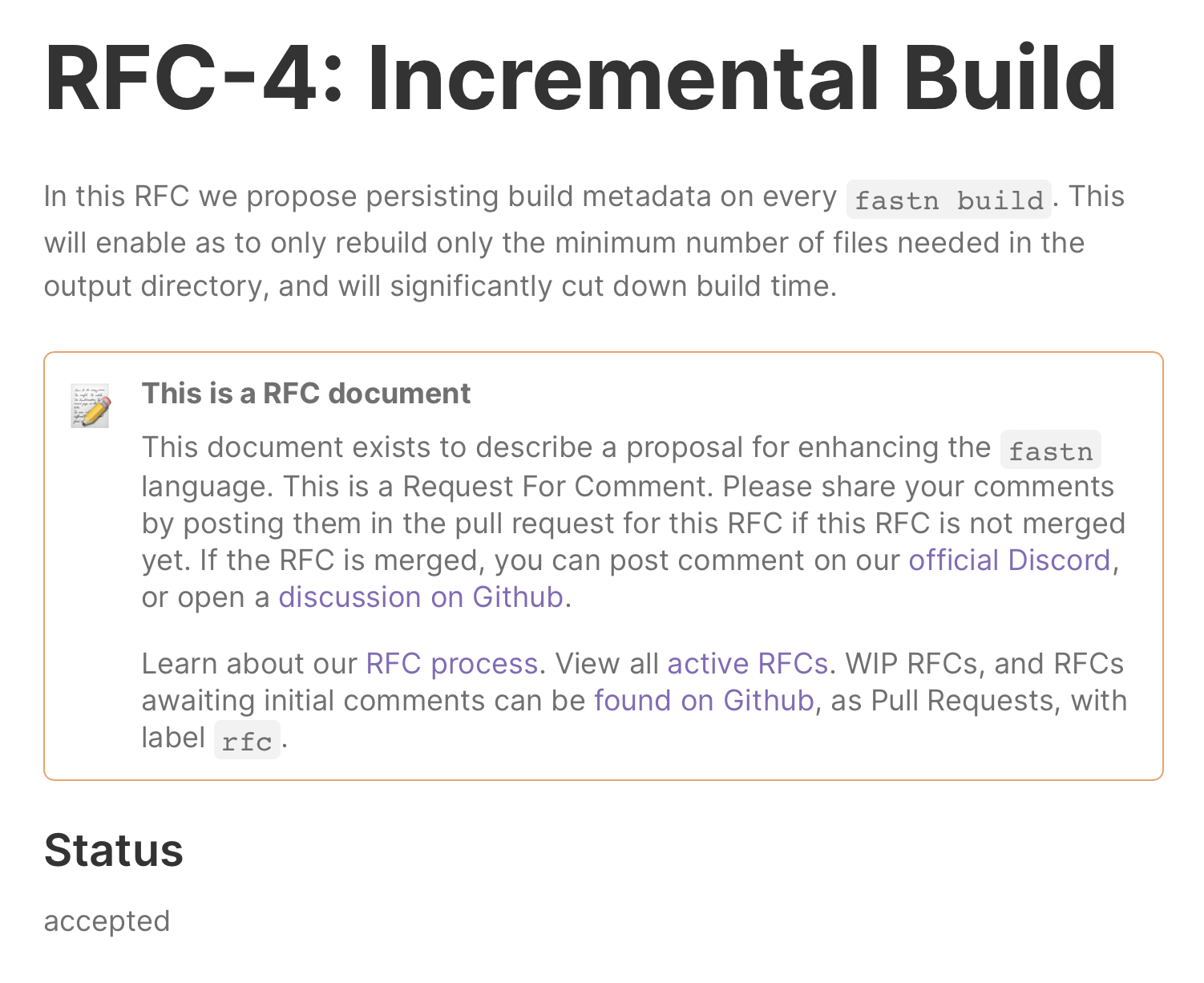
-- component rfc:
;; the title of the RFC
caption title:
;; each rfc should have a unique slug
string id:
;; short summary of the RFC
body short:
;; possible values: proposal, accepted, rejected and
;; open-questions. `open-questions` means RFC has been
;; reviewed, but some open questions have been found
;; and RFC has to be updated. Once RFC has been updated
;; it can go back to `proposal` state.
string status: proposal
children c:
-- ds.page: $rfc.title
$rfc.short
-- note.note: This is a RFC document
This document exists to describe a proposal for enhancing the
`fastn` language. This is a Request For Comment. Please share
your comments by posting them in the pull request for this RFC
if this RFC is not merged yet. If the RFC is merged, you can
post comment on our [official
Discord](https://fastn.com/discord/), or open a [discussion on
Github](https://github.com/orgs/fastn-stack/discussions).
.. snip ..
-- ds.h2: Status
$rfc.status
-- ftd.column:
width: fill-container
children: $rfc.c
-- end: ftd.column
-- end: ds.page
-- end: rfc
This allowed us to show the information in a better way than what markdown would
have allowed. As you can see we have created a component and used other ready
made components, eg ds.page, ds.h2, note.note etc.
Indentation?
One of the things we have tried to do is to make sure syntax is such that most of the documents do not require indentation. Programming is hard enough, but trying to program on an editor that is not designed for programming, an indentation aware editor, is almost complete torture.
We are on a mission to make programming accessible to billions of people, and we see liberal use of indentation as a hurdle.
A note: fastn language has two "modes", p-script and f-script, what you have seen so far isp-script, and f-script is used in function bodies. We have
not seen user defined functions yet. Trivial f-script too you can write
without indentation, but inside if blocks etc, indentation is un-avoidable,
and is allowed, rather recommended.Variables, Mutability and Bindings
foo.ftd-- integer x: 10
-- ftd.integer: $x
In this example we have created a new variable x or type
integer, with the value 10. We have then used
ftd.integer, a "kernel component", to display it's
value in the document.
x is a module global variable. Module is a single ftd file.
You can access this variable in current module using $x syntax. You can access
this variable from other modules by importing this module and using
$<module-alias>.x syntax.Variables Are Only "Created" If Accessed
fastn we
do an analysis of the program and create a variable only when it is accessed
somewhere by the UI.The "main" Module
The ftd.integer is a UI component, and it is being created in module context.
At any time one of the modules is being rendered, and that module is considered the "main module".
If we are rendering foo.ftd, e.g. by accessing /foo/ we do folder based
routing (we also do dynamic routing and custom
routes etc btw), the "module level UI" ftd.integer would be
constructed, and since that is the only module level UI, that is only UI user
will see on /foo/.
foo from another module, say bar.ftd, the ftd.integer being
a module level UI would not be visible (we will not evaluate it at all), and
foo.x may or may not be created, depending if module level UI of bar used
foo.x or not.bar-- import: <package-name>/foo
-- ftd.text: hello world
padding.px: $foo.x
In this example we have used foo.x so foo.x would be constructed. If
we comment out the highlighted line, foo.x would not be.
foo is not the "main module", the module level UI, ftd.integer in
line number 3 of foo.ftd would also not be constructed.Mutable Variables
All variables in fastn are "static" variables by default, they can not be
changed.
Lifecycle Of A Page
fastn runs in either dynamic mode, where you run fastn serve on your server,
or your laptop, which is usually what you will do during development, in this
mode, every time a route is accessed, it will be rendered. We can also use
fastn in static mode, we run fastn build and it generates a folder .build
containing HTML/CSS/JS files you can deploy on any static hosting service.
You are recommended to use static mode if your application allows as it is usually faster, requires lesser maintenance, is cheaper to host etc. But if you are fetching dynamic data from external APIs, database etc when rendering the page, you will want to host in dynamic mode.
Anyways, coming back to lifecycle, in either mode, HTML/CSS/JS is prepared from
ftd files, you can call it server side rendering, and handed over to browser,
and once a page is loaded, event handlers are registered (they "hydration"
phase), and then users can start interacting with the document, and those event
handlers can modify variables.
Declaring a mutable variable
;; non mutable variable
-- integer x: 10
;; mutable variable: $ prefix in declaration => mutable
-- integer $y: 20
$x, overloading it's meaning in syntax declaration
allowed us to not have to teach more syntax, just more semantics. Not sure if
it's necessarily a good idea, but this is how we are thinking right now, use as
little syntax to let you do as much as possible.static variables
static variable. So
it's useful in thinking about variables in terms of static vs dynamic
variables.Compiler Decides Based On Program
Based on the program the compiler decides if a variable is static or not, and for dynamic variables the data about the variable is sent to browser as well. The data we send for a variable is the value of that variable, if the variable was static, we do not need it's value as the value would have been used in the server rendered HTML already. Along with value we also send the component definitions. Say a variable is a list, and for every element of the list a component is invoked, we have to send the definition of the component to browser only if the list is not static, for static list the HTML is sufficient.
Please note that some of we are saying here is work in progress, this is more of how we want the language to be in1.0, and not necessarily how it is in
0.3.x.Defining A Function
-- void incr(a,by):
integer $a:
integer by: 1
a = a + by
We are defining a function incr, which is a void function, means it does
not return anything. void functions only make sense for event handlers as we
will see later.
a, which is an integer, and is mutable, and
by, which is also integer, and it has a default value of 1, so incr() can
be called by omitting the value of by as well.How Is A Variable Mutated And Used
-- integer $x: 10
-- ftd.integer: $x
role: $inherited.types.heading-medium
$on-click$: $incr($a=$x)
Go on, click on the number above.
A lot is happening in this example, so let's talk about a few of them.
x is declared as mutable. We have also used incr($a=$x) when calling
incr() to tell we are passing mutable reference to $x. If we wanted to pass
non mutable by as well, say we had another module variable -- integer by: 1,
we would have called incr($a=$x, by=$by), without $ before by.
$on-click$ to register a callback to be executed when a click
event happens on the corresponding UI. Since we attached a click handler we
automatically change the cursor to pointer.Conditional Properties
x based on value of x.-- ftd.integer: $x
role: $inherited.types.heading-medium
$on-click$: $incr($a=$x, by=3)
color: red
color if { x % 2 == 0 }: green
Formulas
-- integer add(a,b):
integer a:
integer b:
a + b
;; y is defined in terms of `x` and is a "formula"
-- integer y: $add(a=$x, b=1)
-- ftd.integer: $x
role: $inherited.types.heading-medium
$on-click$: $incr($a=$x)
color: orange
color if { y % 2 == 0 }: purple
y based on x. Every time x changes, y is
re-evaluated (effectively, compiler tries to figure out the minimum number of
updates), and every bit of UI dependent on y is updated.Back To Compiler Analysis
fastn is declarative in nature, and compiler figures out most things for you
(at least it aspires to, we are in early stages, feel free to report bugs and
join us in fixing them).
It's Only Variables
It is not possible in fastn to query or access UI in any way. Document
contains variables. Components also contains variables. You can mutate or read
variables, but not UI. UI just exists and responds to data in variables.
foo exists in current page, or in a given DOM tree
branch etc. For now we are thinking about it, not yet sure if it is a good idea.Conditionals And Loops
-- boolean $show: false
-- ftd.text: hello
if: { show }
.. some other UI that toggles `show`
fastn will watch for when the condition gets changed, and when it changes the
ftd.text node will added or removed from the DOM. Similarly if we have a list:-- person list $people:
-- person: Amit Upadhyay
title: CEO
-- person: Arpita Jaiswal
title: Senior Software Engineer
-- end: people
-- show-person: $p
for: p in $people
.. some UI that mutates $people
$people changes, if an element is
added or removed, it's corresponding DOM will be added or removed.Processors
So, to recap, the initial value of variables comes from server, during server side rendering phase, and after page load mostly the variables are mutated for UI reasons. In the examples we have seen so far, the values of those variables were hard coded in the program, we can fetch those variables using functions as well, and those functions can internally call http requests or database queries.
Processors are syntax sugar on top of function calls to make them look slightly better:-- import: fastn/processors
-- string username:
$processor$: processors.request-data
-- repo list repos:
$processor$: processors.pg
limit: 20
SELECT
*
FROM
repos
WHERE
username = $username::TEXT
LIMIT $limit::INTEGER;
-- string username: $fastn.request-data("username")
-- repo list repos: $fastn.pg(query="multi line query", limit=20, username=$username)
The above is not yet supported, we are going to provide these functions soon,
currently only the $processor$ form is supported.
{}:-- string username: $fastn.request-data("username")
-- repo list repos: {
fastn.pg(
"multi line query",
limit=20,
username=$username
)
}
We will also allow you to remove the name of the first argument by allowing
caption in function body. But processor syntax still wins.
So that is processor, when it works it cleans up your code, that bit, else you
can jump to the f-script, the "function mode", and write arbitrary code.
A Note On Backward Compatibility
fastn is built with long support in mind. We want to be the web native
language for authoring content. For this to happen we have to make freeze on a
minimal set.
But changes are possible, so we are planning "edition" support to take care of
that. In any "fastn package", you can pick an edition, or even on a per ftd
module basis you can select the edition. Each new release of fastn will
support all past editions, and modules of one edition can co-exist and user
modules of other editions.
fastn 0.5 or 0.6 we will add edition
support.Types
fastn is built with strong type support. We have basic types like integer,
decimal, boolean, string. We are going to add mode basic types like
ftd.datetime, ftd.timestamp etc.
record syntax to create custom types as we saw above. We also
have or-type, which is basically algebric data type in other languages.or-type
or-type like this:-- or-type lead:
-- person person:
-- record company:
caption name:
string contact:
string fax:
-- end: lead
In this example we have a created a new type called lead, which can be either
a person, a type we created in earlier example, or a company, here we
are creating a new record, lead.company.
or-type using:-- lead.person l: $amitu
We have created a new lead, called l, using the person clause of the
lead or-type, and assigned the $amitu variable of type person we created
earlier.
-- lead list leads:
-- lead.person: John Doe
title: Senior Designer
John loves to design.
-- lean.company: Acme, Inc.
contact: Bugs Bunny
fax: +1 (555) 12333123
-- end: leads
When creating an instance of the record you chose the "variant" you want to use.
You can also have records with constants in them:-- or-type length:
-- integer px:
-- constant string fill-parent: Fill Parent
-- end: length
The type of the constant, fill-parent is string, and it's value is
Fill Parent. The type and value for constant is under review right now,
they kind of only help for documentation purpose. We may switch to
-- constant fill-parent: in future.
length using:-- length.px l1: 20
-- length l2: fill-parent
or-types can be only constructed in user code, and consumed by
kernel components, but soon the following would be possible:-- match: l1
exhaustive: false
-- ftd.integer: $v
case: length.px as $v
-- end: match
case: default as catch all for everything else is also being considered.ftd.color, ftd.responsive-length and ftd.image-src
These types have special handling in fastn, as they support light/dark mode,
or mobile/desktop responsive. Any kernel component which accepts properties of
these kinds automatically swtiches their value in DOM based on dark mode
preference or the device of the user.
if conditions and
further fastn can convert them to CSS and avoid JS handling altogether.Design System
fastn has done is trying to
create a universal design system.Frontend Component Inter-operability Is Broken
If you look at component designed in say React by one team, it is quite likely not compatible with component designed by another team, still using React. React is just an example, same is true for Angular, Svelte etc as well.
One of the reasons components can not co-operate with each others is each component may be written with different set of NPM packages as a dependency, frontend ecosystem is quite fragmented, and this alone can cause many components to not be compatible with many other components out there.
But beyond framework and dependency incompatibilities, there is another bigger problem, the design system incompatibilities. Even if two teams use exactly the same set of dependencies, they may chose to use different design systems, different class naming conventions, different CSS variable names and so on.Universal Design System
fastn comes with a universal design system, in fact our hope is that it is so
universal it can also be used in non fastn frontend code also, like you can
import it in React, Angular etc as well.
fastn design system, but by having a universal design system
used by entire package ecosystem of fastn means any package created any team
using fastn is compatible with any other package by any other team. And this
may be a huge win as this allows a big ecosystem of packages to chose from.Elements Of fastn Design System
fastn design system limits itself to only colors and typography. In future we
plan to add icons as well. For colors and typography, we have types:-- record type-data:
ftd.responsive-type heading-large:
ftd.responsive-type heading-medium:
ftd.responsive-type heading-small:
ftd.responsive-type heading-hero:
ftd.responsive-type heading-tiny:
ftd.responsive-type copy-small:
ftd.responsive-type copy-regular:
ftd.responsive-type copy-large:
ftd.responsive-type fine-print:
ftd.responsive-type blockquote:
ftd.responsive-type source-code:
ftd.responsive-type button-small:
ftd.responsive-type button-medium:
ftd.responsive-type button-large:
ftd.responsive-type link:
ftd.responsive-type label-large:
ftd.responsive-type label-small:
ftd.type-data, which contains ftd.responsive-types, which
themselves are defined as:-- record responsive-type: ;; ftd.responsive-type
caption ftd.type desktop:
ftd.type mobile: $responsive-type.desktop
-- record type: ;; ftd.type
optional ftd.font-size size:
optional ftd.font-size line-height:
optional ftd.font-size letter-spacing:
optional integer weight:
optional string font-family:
reponsive-type allows you to have desktop and mobile versions of
ftd.type.
size, line-height
etc, and have two version of them, one for mobile and another for desktop,
and when you are creating any component you use the variables that are part of
ftd.type-data, as we saw in our earlier example:-- ftd.integer: $x
role: $inherited.types.heading-medium
We are using the heading-medium "role" for our ftd.integer type, and this
is "plucked" from "inherited" properties. Inherited stuff are inherited from
parent to child, a bit like CSS inheritance. At near the top level of your DOM
tree you set the ftd.type-data for your application, or you can even do it for
a branch in your UI tree, and you do not have to pass the property around, and
everything just works. We also convert everything down to CSS, so there is
runtime JS involved in all this.
It might sound like a very round about way to re-implement CSS, but it gives you
the best of CSS world, without having to worry about css classes, you can chose
to use any property in any component, eg you can create a new ftd.type or even
make the elements of ftd.type e.g. size be a "formula" on your variable and
it all just works (it should, please report issues).
-- record color-scheme:
ftd.background-colors background:
ftd.color border:
ftd.color border-strong:
ftd.color text:
ftd.color text-strong:
ftd.color shadow:
ftd.color scrim:
ftd.cta-colors cta-primary:
ftd.cta-colors cta-secondary:
ftd.cta-colors cta-tertiary:
ftd.cta-colors cta-danger:
ftd.pst accent:
ftd.btb error:
ftd.btb success:
ftd.btb info:
ftd.btb warning:
ftd.custom-colors custom:
-- record background-colors:
ftd.color base:
ftd.color step-1:
ftd.color step-2:
ftd.color overlay:
ftd.color code:
.. and so on ..
-- ftd.integer: $x
role: $inherited.types.heading-medium
color: $inherited.colors.text
fastn ecosystem, everyone is using these names, and people can distribute
color schemes and typography data using color scheme and typography packages,
which means you can add color scheme created by any team in your project by
adding it as a dependency, and assinging it at the top level:-- import: fastn-community.github.io/dark-flame-cs
-- import: fifthtry.github.io/fastn-io-typography as ft-typography
;; the top level document is usually `ftd.document`
-- ftd.document:
ftd.type-data types: $ft-typography.types
ftd.color-scheme colors: $dark-flame-cs.main
.. rest of your document ..
-- end: ftd.document
There you go, you have imported a color scheme.
Since these schemes are standardised we are creating Figma support, so these color and typography data can be imported in Figma, and re-exported back tofastn files.Module Interaces
fastn, acme.fastn.com.
And then someone sends this pull request: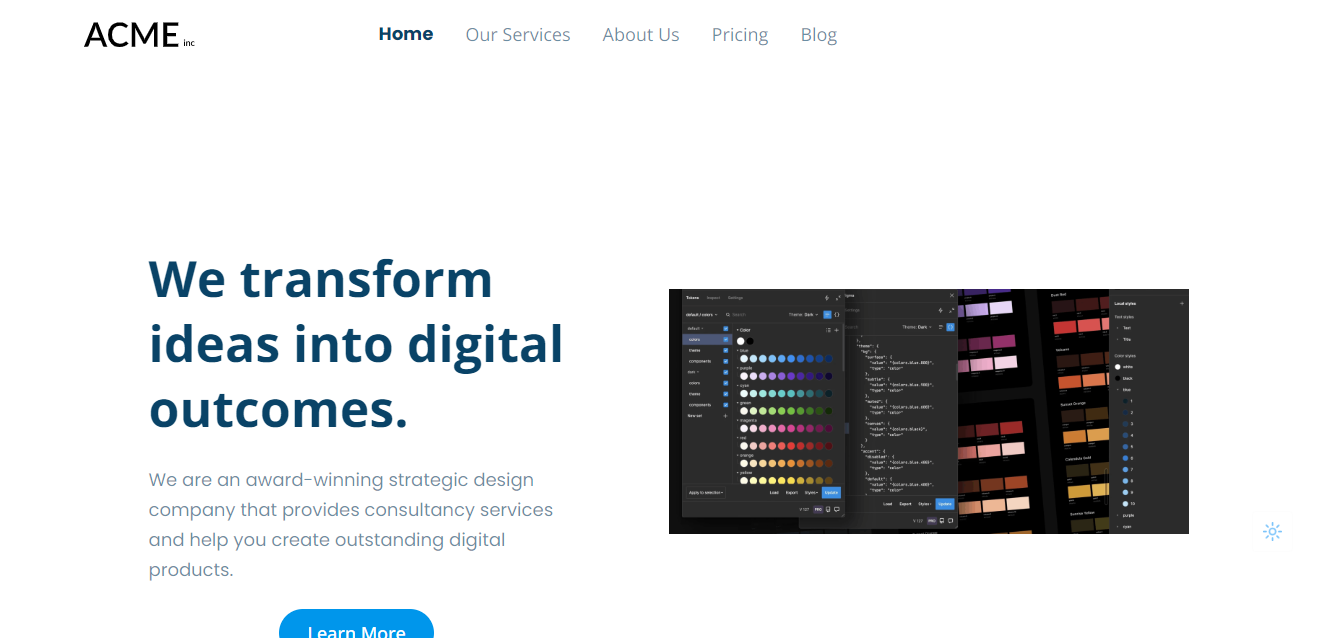
Module Interface
The color and typography change happened because well they are using our universal design system. But how did the component layout etc change?
This is achievable by CSS to some extent, but at one time CSS Zen Garden was a go to for people to learn to do this kind of drastic changes to websites by just modifying CSS.
But that was a sort of not scalable. First of all not all design changes can
be done by the CSS, without also modifying the HTML structure. But that is only
visual, components in fastn come with event handling etc, are full blown
components, what is in one design you wanted to some information as carousal and
in another design using tabs? This is not possible with just CSS.
We can do this by swapping our the component libraries. But while doing so how do we make sure that the authored content of your website does not change?
We do this using a feature called "module interface". One of the types infastn
is a module type. A module represents a fastn document, the module interface
for any module is the set of types, variables, functions and components defined
in that module.-- import: package.that/is-interface as the-interface
-- component foo:
module theme: the-interface
-- foo.theme.yo: this is yo
`the-interface` defined a component called `yo` that
we are calling.
-- end: foo
module: package.that/is-interface, which contains some
components, types, variables etc, say a component called yo. If we would have
written our code like this:-- import: package.that/is-interface as the-interface
-- component foo:
-- the-interface.yo: this is yo
`the-interface` defined a component called `yo` that
we are calling.
-- end: foo
foo would have always used the yo defined in the-interface, but we want
different packages to be called, so we define like how did, and with the
original definition we can call foo like this, passing our own module that
implements the interface foo is looking for:-- import: some-package/the-interface as implementer
-- foo:
theme: implementer
Now we are using our implementer of the module interface, and passing the module
itself as a parameter to foo. Now when foo calls foo.theme.yo, the
implementer.yo gets called.
Dynamic Websites
Everything we discussed so far makes fastn a decent alternative for static
websites, your non tech team can easily update the website unlike if it was
built with React etc, you do not have to worry about CMS or tweak things in
WYSWYG editors like Webflow/Wix. If you use fastn you can use Github (or
whatever you prefer) to collaborate with your team, use your favorite editor,
use your favorite hosting provider, use CI, etc etc.
But from day one we have wanted to make fastn a full stack application server.
For static websites you run fastn build and it creates a folder .build with
HTML/CSS/JS for your website that you can publish on static hosting providers
like Github Pages or Vercel.
fastn also comes with fastn serve, which runs a web server, converting
.ftd files to HTML on every HTTP request. fastn serve can be deployed on
say Heroku.
fastn. Let's go through some of them.Dynamic URLs
fastn by default does folder based routing, the path of a .ftd file decides
it's URL, eg index.ftd -> /, a.ftd -> /a/, a/b.ftd -> /a/b/ and so
on. But say if you are building your own Twitter, now X, you would want URLs
like https://twitter.com/amitu, which follows the pattern
twitter.com/<username> to all be handled by same logic.
You can do something like this by using fastn's dynamic-url
feature.
FASTN.ftd you add something like this:-- fastn.dynamic-urls:
# User Profile Page
url: /<string:username>/
document: profile.ftd
With this any URL that matches the pattern /<string:username>/, eg /amitu/
will be served by the document, which is profile.ftd in this example.
username in the profile.ftd? We can use
request-data "processor".-- import: fastn/processors as pr
-- string username:
$processor$: pr.request-data
-- ftd.text: $data.message
username using the processor, the type of variable and name must
match as specified in the fastn.dynamic-urls section shown above. You can also
pass an optional default value for the variable.HTTP and SQL Processors
-- import: fastn/processors as pr
-- person people:
$processor$: pr.pg
SELECT * FROM users where username = $username::TEXT;
users table using pg processor, which is
used to query postgresql database.Redirects
;; let's say the person object we got has a `is-blocked`
;; field, these user's should not be shown
-- ftd.redirect: /
if: { person.is-blocked }
An Example
-- import: fastn/processors as pr
-- string username:
$processor$: pr.request-data
-- person p:
$processor$: pr.pg
SELECT * FROM users where username = $username::TEXT;
;; let's say the person object we got has a `is-blocked`
;; field, these user's should not be shown
-- ftd.redirect: /
if: { p.is-blocked }
-- show-person: $p
;; must match `users` table definition
-- record person:
integer id:
string username:
string name:
boolean is-blocked:
optional string bio:
-- component show-person:
person caption $p:
.. body omitted ..
-- end: show-person
You can also create custom functions to do more data manipulation. We plan to make a rich standard library for helping you do a lot of things.
You can checkout our todo application built usingfastn.Upcoming WASM Support
Reusable Backend Apps
We have created universal design system so more and more UI component, color schemes, typography configurations can be shared between teams. We want to do the same for backend apps as well.
Currently installing full stack apps is really hard, each app is written with its own frontend library, its own backend technology, it's own choice on database, it's own choice about the way databases are structured, authentication, permissions, access control etc is implemented.
This means if you want to install 5 apps on your server, you have to fiddle with a lot of devops stuff, how is each app db going to be backed up? How are dependencies going to be kept up to date? How much RAM and CPU is needed? We have to worry about Docker and Kubernetes, or fiddle with plethora of choices made available to us by cloud providers.
This is a setup where casually installing a app is almost beyond reach of most of humanity. Even developers are going to have hard time managing all this.
This is where fastn's emphasis on standardising comes up. We are not only standardising user interface roles, but aslo that you should use Postgresql, that your tables should live in a separate schema for your application, you should rely on fastn to take care of authentication and basic access control, and so on.
This standard is not yet ready, we are working on it, but if apps are written with such standards, do not have dependency beyond fastn and postgresql, they can be deployed completely by fastn.
This may not be what you use to build the core of your next tech startup, but you can use all this to power your personal or even intranet applications for your company, society, educational institute etc. If you want a ready made todo app for your comapny, a payroll management app.Special Features For Website Creators
Not only is fastn a great, or at least, hopes to be great framework for your
frontend and backend, it's a great tool to build your next website. If you use
Webflow or Wix to quickly build a website because current open source solutions
require far too much development and devops expertise to install and run on your
own server, you get started soon, and have some control over website, but you
are forever bound by whatever the website builder you have picked. They can
change their prices, go out of business, change the feature you rely on etc, and
you are beholden to them. They may or may not provide all the site data that you
expect, and you have to work with their proprietary technologies and APIs.
fastn aims to help website creators simplify the development process to such
an extent they can deploy their sites, install ready made themes and even
fully functional apps on their own, as easily as one can install apps on their
mobile phone.
Sitemap
Multiple Entries In Sitemap
Redirects
Document Meta Data
- canonical url
- favicon
- social media data
Not Just For Web Pages
Documentation Use Case
Greeting Cards
- download as image feature
Presentation
Visualisation
Font Handling
Source Code Syntax Highlighting
Distributing Images